BIM Requirements Management
bimspot lets you define requirements for how the BIM data in your models should look like. This not only allows you to control the necessary level of details but to enforce a common, standardised set of properties across the models.
For example, you may want to require all walls in the project to contain the boolean property LoadBearing, or the spaces (rooms) to have an AcousticRating defined and the Name to contain a letter followed by four numbers (R-0021).
A comprehensive set of requirements helps you maintain a high-quality data model. This allows you to trust your data when creating KPIs, quantity take-offs or any reports in and outside of bimspot.
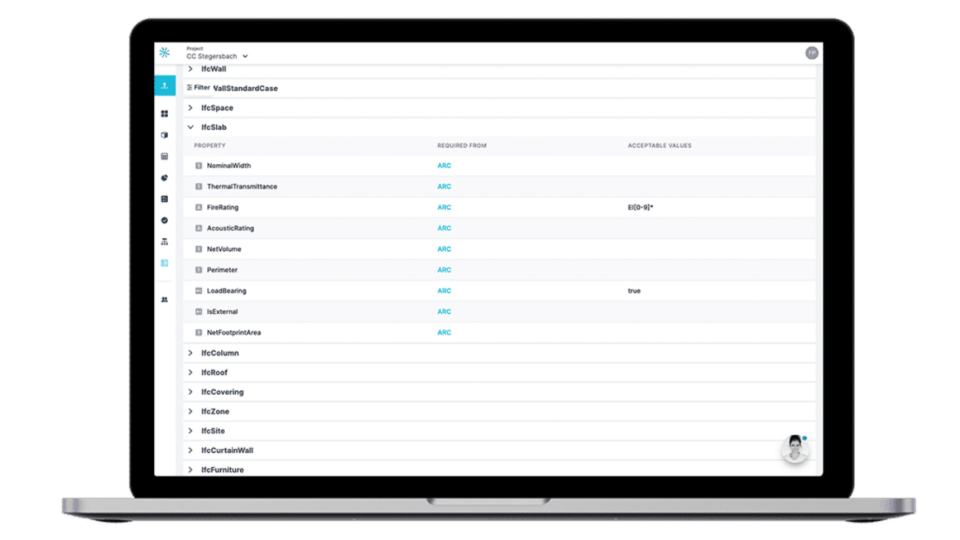
BIM Requirements: how to define them
With every project created on bimspot, you are given a set of default requirements, which, when fulfilled, guarantee a great level of data quality and quantity for a project in a pre-design phase.
The excel sheet can be downloaded from the Information Requirements screen too and it will allow you good BIM Requirements Management.
The sheet uses the IFC names of the elements and the standard properties of all element types.
-
IfcEntity
These correspond to the standard types found in the IFC standard. Depending on the schema version you use, they may be different (IFC2x3, IFC4).
-
Property and Property Set
By default, these are the standard IFC properties for each type. Your custom properties are added here.
-
Type
The expected type of property: text, number or boolean.
-
Validation Type and Acceptable Values
When set, the value of the property is validated against it.
| Type | Description | Example | ||
| List | The text value of the property must be any of the elements in the list. For example: in the case of A; B; C, the value should be either A, B or C. The separator character is a semi-colon, missing it will not be considered an error, but the results will be inconsistent. |
|
||
| Range | The number value of the property should be within the defined range. For example 0-10. Negative values are not supported at the moment. |
|
||
| RegEx (Regular Expressions) |
This is advanced pattern matching. The text value of the property should match the defined regular expression. The possibilities here are nearly endless: |
|
Resources > Regex 101 and Regulex
-
Required from
BIM Requirements fulfilment is currently only calculated for required properties. This column defines, which discipline’s model must contain the declared property.
- ARC: Architect
- STR: Structural Engineer
- MEP: Mechanical, Electrical, Plumbing
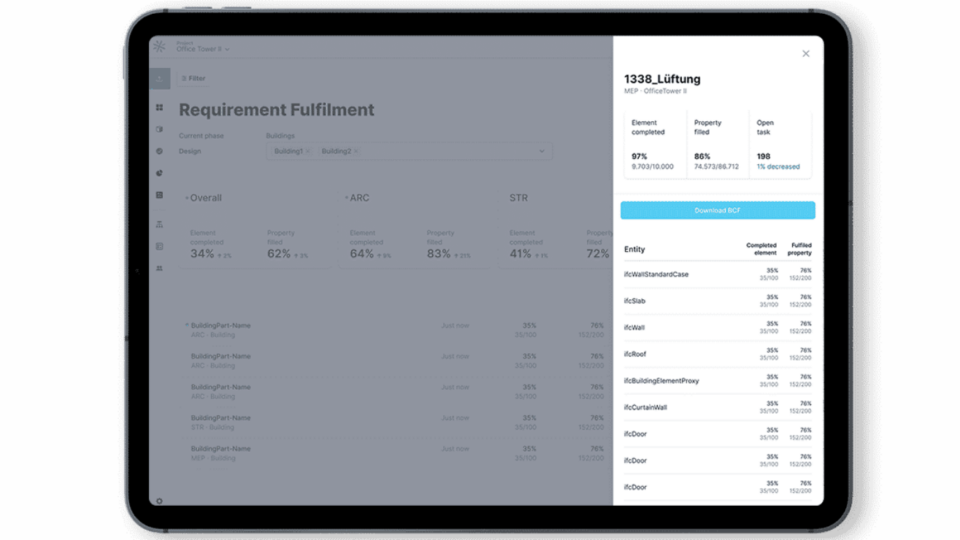
Calculation of the BIM Requirement Fulfilment
All elements of all models uploaded to bimspot are checked against the previously set requirements. All deviations from it are reported using the BCF format, so they can be inspected in the authoring tools and issue tracker systems.
The BIM Requirement fulfilment screen shows a list of recently uploaded building parts (models) with their respective fulfilment. The number of elements fulfilled is the elements, which have all their properties according to the requirements.
Properties fulfilled are the number of properties, regardless of their respective elements, which are fulfilling the requirements.
Understanding the numbers
The fulfilment values are only calculated for elements and properties, which are added to the requirements set.
The Overall values serve as a quick and high-level indication of the models’ data quality. The different disciplines also have a summed value.
Looking deeper into the level of the building parts, the “Elements fulfilled” and “Properties fulfilled” numbers are indicative of the work remaining for being fully compliant with the BIM requirements.
Custom properties
The custom properties added to the excel sheet will also be searchable in the Filter section and can be used to create KPIs.
Tips for BIM Requirements Management
- Redundant requirements are allowed for the same property. Fulfilment is calculated for all occurrences.
- Do not change the order of excel worksheets.
- Take care of the units of the models when using ranges. If metres are used in the model, they should be used in the requirements as well.
- Advanced lists can be achieved using regular expressions. As a regex of A|B|C is the equivalent of a list of A; B; C, the former format can be used to match any patterns on the value with a logical operation of OR. For instance having two numbers or two letters: [0-9]{2}|[a-zA-Z]{2}
